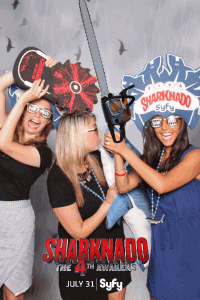Everyone loves GIFs. The internet was probably invented just for sharing them. Whether you are the type of person who pronounces it gif or jif doesn’t really matter. You probably have seen them all over the internet. They’re in those Buzzfeed articles that keep you awake until the late hours of the night. From blogs and commercial websites to social media platforms, GIFs are here to stay. They’re so popular that you could even say that they are the unofficial language of the internet. The GIF has transformed the ways in which we communicate with each other online and has played a significant role in shaping the culture of the 21st century. Here’s our guide to everything you need to know about creating GIFs.
Why Use GIFs?
GIFs are easy to understand, which is why they are so attractive to any brand trying to meet the audience’s content needs. Since brands prefer to mix their content efforts with ROI in mind, GIFs may provide the perfect encouragement for a user to listen to a company’s message, serving as an ideal call-to-action. GIFs are more appealing and effective than images, and cheaper to make than videos, making them the best of both worlds.
What Makes A High-Quality GIF?
GIFs are the ideal way to convey a small message, or meme, in a clear, concise, and oftentimes humorous way. Short and to the point, GIFs are a powerful weapon in online communication. Here are a few important tips for creating great GIFs:
- Good GIFs have a high resolution. No-one likes a grainy image.
- Keep file sizes small. Some websites have size restrictions, so keep this in mind.
- Aim to maintain a low frame rate to ensure smoothness.
- Keep all GIFs between 2 and 4 seconds long. Don’t try and make a short movie.
Photo Booth Upload and Photo Party Upload
Photo Booth Upload, by LA Photo Party, is a great, easy-to-use photo booth software for creating GIFs for your customers. Photo Booth Upload allows you to create amazing animated GIFs, impressive green screen videos and pictures, slow-motion clips, and a whole lot more! And when combined with our powerful Photo Party Upload software, you’ll have the ability to take those amazing GIFs you’ve created and share them with the world – instantly! The great thing about Photo Party Upload is that it allows you to post GIFs to all of your social media accounts.
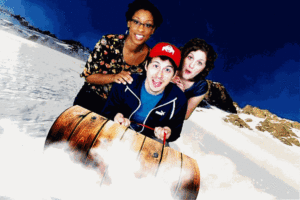
Photo Booth Upload’s GIF creation is just one of the amazing features of this industry-leading photo booth software. The most feature-rich software, it’s developed by pros, for pros. Photo Booth Upload perfects the standard photo booth technology, while at the same time developing the latest innovations in photo entertainment. What does this all mean? Quite simply, when you choose Photo Booth Upload, you are giving your photo booth company a competitive edge that few can match!
Beyond the animated GIF feature, Photo Booth Upload also allows users to light paint – meaning guests can draw in mid-air with light and see their creation come to life in real-time! Not only that, but Photo Booth Upload also allows face morphing, virtual reality, slow motion, glitch, and a ton of other features and activations! Like what you hear? Then check out everything you need to know about Photo Booth Upload.
Create Custom Green Screen GIFs
One of the great things about Photo Booth Upload is the ability is providing photo booth operators to create custom four-frame green screen GIFs. Even better? It’s super easy to do – meaning you can offer your customers amazing activations that the other guys simply can’t match!
If you want to create a custom green screen GIF, all you need to do is start by opening up the settings in Photo Booth Upload and navigating to the “GIF” tab. Once there, click “Make New GIF” and a new window should instantly appear. Next, click “Load Bulk” in the upper right of the window. From here, you’ll be asked to select all the background GIF images. Just find the folder where you saved your images, choose the images you want, and click “ok.” Now, select all the PNG overlays and click “ok.”
Once you have done this, you will be returned to the GIF edit window. If you look to left of the screen, you should notice several frames in the left column. These are associated with a different green screen which was automatically created with load bulk. Now, simply name you GIF and click “ok.” In the main GIF tab select “auto apply” under “GIF Mode” and click “Select.” Choose your GIF size (we suggest medium) and click “ok.” Click “animate” and that’s it!
Now that you know everything you need to about creating GIFs visit, LA Photo Party to check out our Photo Booth Upload software today!