Attention photo booth entrepreneurs! Are you looking to set your photo booth business apart from the competition and attract more clients? With the LED lighting strips on any Infinite, Explorer, Venture, or Venture GO, you can create mesmerizing displays that impress your guests and put you above the competition, creating an atmosphere that captivates and delights. In this guide, we’ll explore how mastering LEDs can elevate your photo booth business and help you shine brighter in a crowded market.
Why LEDs Matter:
In today’s competitive event industry, clients are constantly seeking the highest-grade experience for their guests. That’s where LED light strips come in. These versatile strips add a touch of magic to any event, creating captivating visual displays that leave a lasting impression. By incorporating LED effects into your photo booth setup, you not only enhance the overall ambiance but also differentiate yourself from the competition.
Setting the Stage with LED Patterns:
Imagine the possibilities of custom LED patterns tailored to each event – from elegant weddings to lively corporate parties. With Photo Booth Upload (PBU), you have the power to create mesmerizing light shows that perfectly complement the mood and theme of any occasion. By offering customizable LED options, you demonstrate your commitment to personalization and ensure that every client’s vision is brought to life.
Setting up LEDs in PBU is easy. You can use PhotoShop or any other image editing software as long as it can export to PNG or BMP format. To create your LED experience, follow these steps:
- Set your image height to 475 pixels high; this is the length of the LED strip, so every pixel represents an individual LED
- Set the width depending on how long you want the animation to play; in this case every pixel is an individual frame
- The color gradient tool in PhotoShop works very well to create smooth transitions
- Consider the animation will loop, so you should make sure the last color is the same as the first color
- “Refresh Interval (ms)” impact the speed of the LED animation on the Infinite and Venture LED patterns.
- Export your image as a PNG or BMP
- Go into PBU and navigate to the Miscellaneous tab
- Click on the Edit Patterns button and open the image in the appropriate text box
It’s that simple!
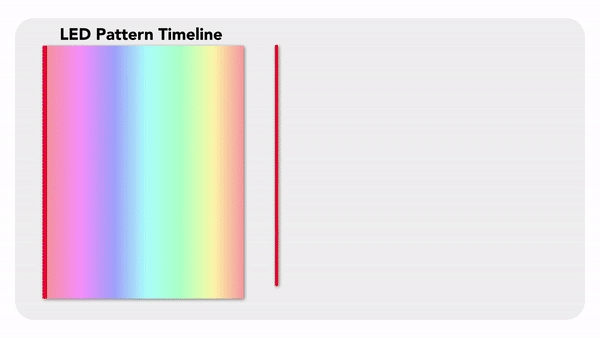
Creating Memorable Experiences:
In the world of event planning, it’s all about creating unforgettable moments that guests will talk about long after the party is over. With LEDs, you have the tools to do just that. Transform any venue into a dynamic space that sparks joy and excitement. Whether it’s a pulsating dance floor or a dreamy photo backdrop, LED lights add an extra layer of entertainment and sophistication that clients won’t be able to resist.
Troubleshooting Made Easy:
We understand that technical issues can sometimes put a damper on your event. That’s why we’ve made troubleshooting LED problems a breeze. From ensuring proper connections to fine-tuning settings in PBU, we’ve got you covered every step of the way. With our expert guidance and handy tools like Pattern Paint, you can tackle any LED issue with confidence, keeping your photo booth running smoothly and your clients happy.
Boost Your Bookings with LEDs:
Here’s the bottom line – incorporating LEDs into your photo booth setup isn’t just about creating stunning visuals. It’s about giving your business a competitive edge and attracting more clients. By offering customizable LED options, you position yourself as a trendsetter in the industry, setting your photo booth apart from the rest and enticing clients to choose you for their next event.
Ready to Shine?
Don’t miss out on the opportunity to transform your photo booth business with the power of LEDs. Whether you’re a seasoned pro or just starting out, now is the time to elevate your offerings and take your business to new heights. With LEDs, the possibilities are endless – so let your creativity shine and watch as your bookings soar!
Need some More help?
Struggling with your LED settings? Support has your back with an LED Lighting Knowledgebase Article






