PHOTO BOOTH UPLOAD is the industry’s leading photo booth software developed with over a decade of experience in the event industry, delivering engaging entertainment for the biggest brands and event planners across the world. PBU is the perfect blend of the standard booth technology with the latest innovations in experiential entertainment.
Photo Booth Upload now offers the latest in Generative AI and A.I. Face Swap. Create AI prompts that automatically give your photos a unique and dynamic makeover instantly at your event.
Offer a single option or allow guests to choose from a menu of AI designs. Plus, PBU is the only software that lets you create your own custom AI filter.


Generative AI allows you transform an entire image, including the background, clothes, facial features, and more. Maintain accuracy by giving guests the ability to choose identifying qualities.
Face Swap inserts one or more faces in to designated areas of a photo. Our AI will perfectly position their head at the right angle and apply the exact lighting to match the artwork!
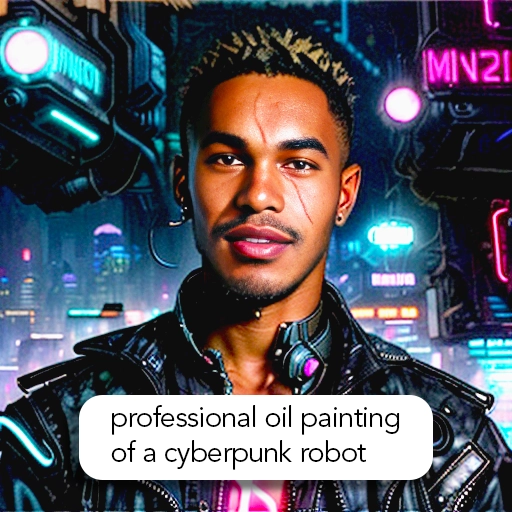
Design your own AI ideas for your events with our customizable AI backend. PBU is the only solution that allows you to make something entirely unique.

Start instantly with our nine AI filters. Choose from steampunk, oil painting, younger, older, punk-rock, and more!
We prioritize your right to privacy, so our AI integration protects your guests.
Guest images are not used for training data in our AI models
Guest images are not shared with any AI models
Photo Booth Upload + AI Upgrade
Persistent Internet Connection
Windows PC
Intel i5 processor or better
Photo Booth Upload’s A.I. is available now. Get PBU with A.I. and transform your guests in limitless ways.
Choose from a wide range of cutting edge of features to design your event experience.
Choose from a wide reange of cutting edge features.
Records video clips of your guests dancing, jumping, throwing confetti, and shooting off streamers then instantly transforms them into ultra slow-motion videos, green screen videos, or pan-tilt-zoom music videos
Using our green screen technology, you can insert the guest into an environment that is both 3D and 360 degrees. The final product can be viewed immediately in VR goggles and uploaded as an interactive 3D environment on a branded microsite.
The devil is in the details. That’s why we’ve included a wide menu of intergrated products and filters that work with our features. Everything from adjustable glitch filters, dub-smash karaoke, and augmented reality! Everything to take your photo booth experience to the next level.
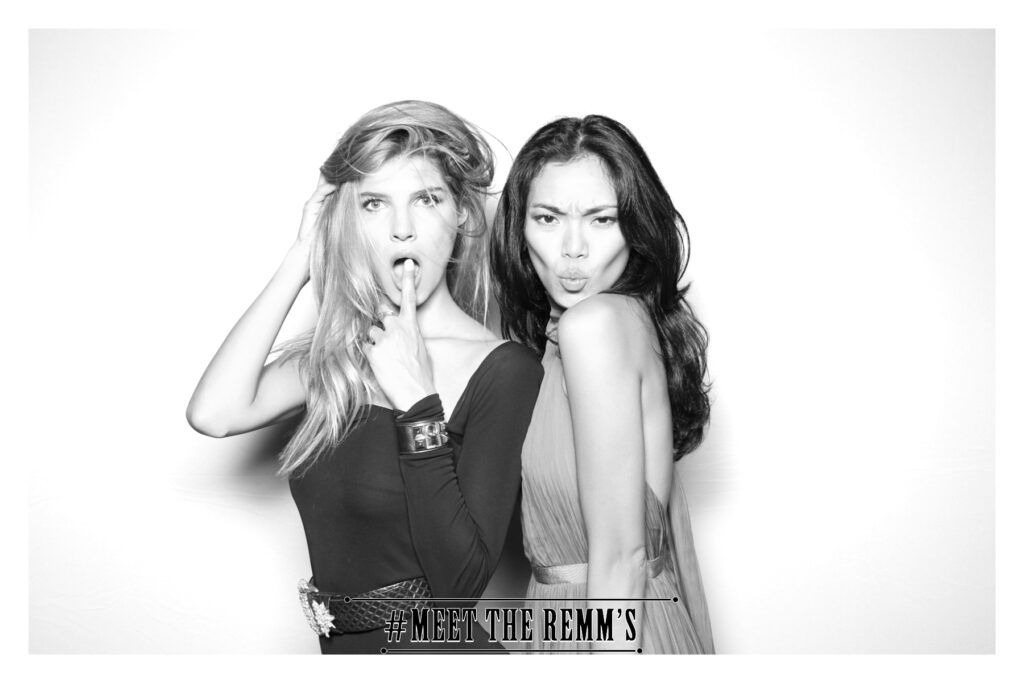

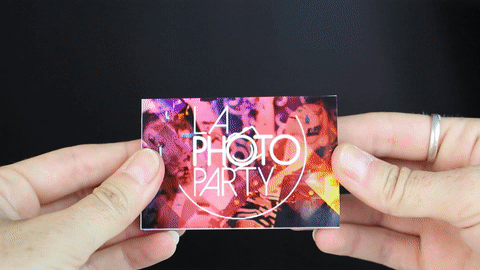
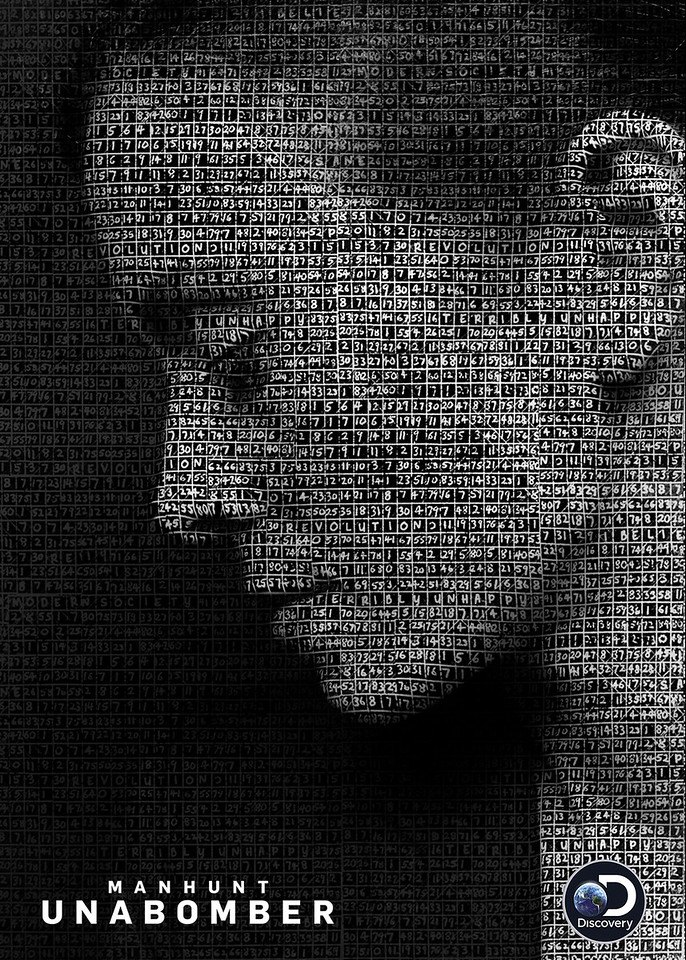
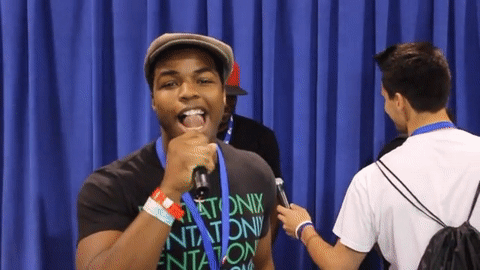
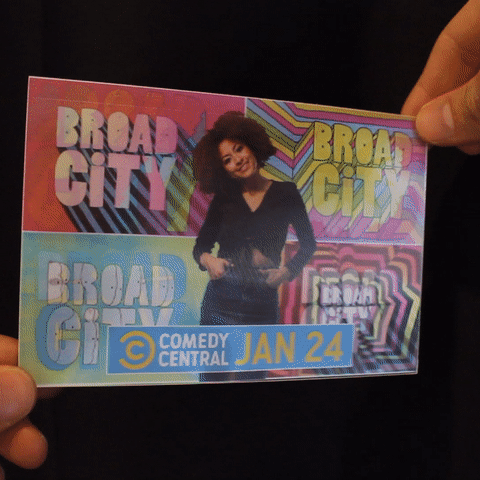



Share to Facebook, Twitter, Instagram, email, text, and print. Track engagements and impressions at your event. Or integrate surveys, disclaimers, age gates, opt-in options, GDPR protections, and even hashtag printing.
Our software design can be tailored for any event. Add custom designed buttons and softwares backgrounds, splash screens, slideshows, instructions, advertisments, and more.

Download our free wedding deck.
Get a head start at delighting your clients by using this deck to pitch wedding activations.
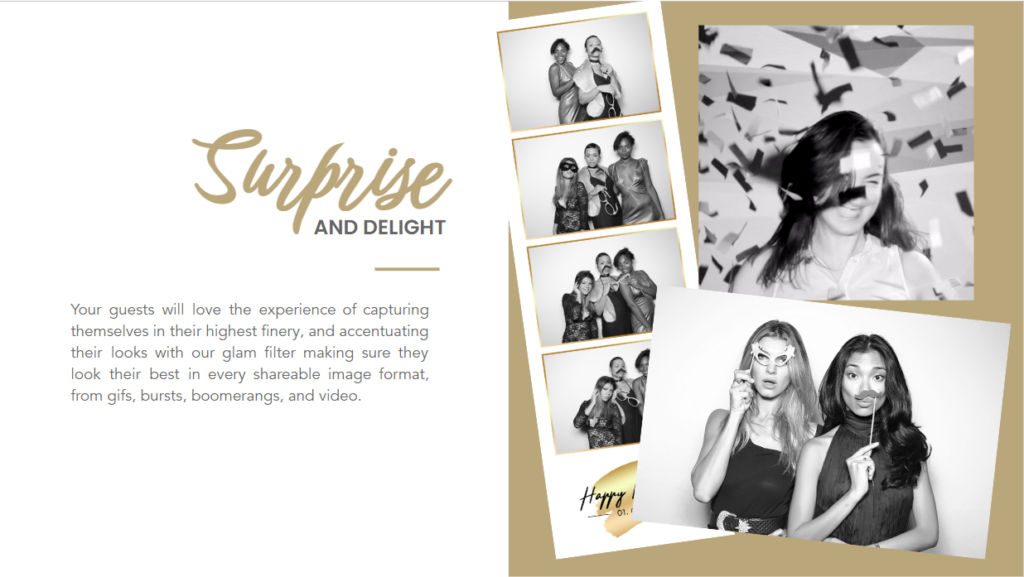
Hear what some of our thousands of pro users are saying about us.
Choose a plan that fits your business, whether it’s weekly, annual, or lifetime!
For VR 360 photos you need a Canon DSLR, a 3D lens splitter, PBU and the Virtual Reality add on. For 2D 360 photos you do not need the 3D lens splitter. You can upgrade your PBU license from Event Manager.
PBU is Windows only at this time. iPad sharing is supported using Photo Party Upload Kiosk.
Updates are free for the duration of the license purchased… That means free updates for life if you purchase the lifetime license.
Your license duration depends on the length purchased. Flexible options vary from weekly, to annual, and lifetime.
Free tech support is available 7 days a week via phone and email. Tutorials are available on Support.laphotoparty.com
Photo Party Upload (PPU) is a powerful tool that lets your guests post their photos, GIFs, and videos to email, Facebook, Twitter, SMS, and Instagram directly from your photo booth or from a nearby tablet. Photo Party Upload (PPU) can also collect valuable user data and statistics that you can access in real time from any computer. Click here to learn more about Photo Party Upload (PPU) and the associated costs.
Photo Party Upload (PPU) integrates seamlessly with Photo Booth Upload (PBU) to handle all of the social media sharing at events. Photo Booth Upload (PBU) is the software that allows your booth to take the coolest photos (Green Screen, Morph, Gif, and more). Photo Party Upload (PPU) allows the guest to take those images and share them on social media from your booth or wirelessly from iPads and tablets.
We have multiple plans to suit your business.
Basic- $0.10 Per Upload
Pro -$30 Per Event
Advanced – $300 per Month
Business- $2500 Per Year
Yes, we can deactivate the license on your old photo booth computer and activate the license on another booth.
Yes, PPU watches a user-defined set of folders for photos on the Windows system running the PC helper application.

Fill in your details and we’ll get back to you in no time.
Access your download either by the checking email you used during checkout or by accessing the Downloads section of the “My Account” page.