

Virtual Booth is an online photo booth experience. Create photos or GIFs and instantly share to social media, email, or text all from your phone, tablet, or computer.
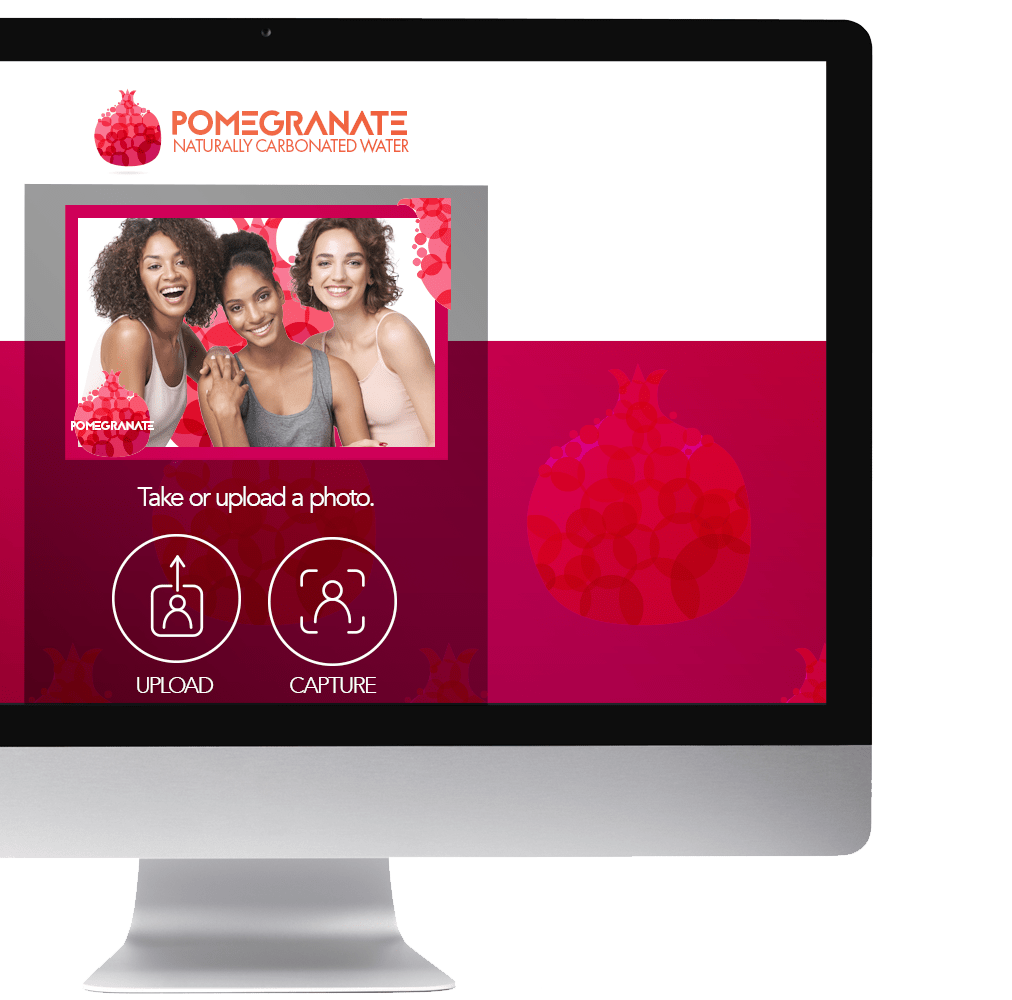
Create the same dynamic photo booth effects without needing to use a green screen at all. Choose to use a manual or AI background removal work flow for your Virtual Photo Booth experience.

Create branded microsites, custom URLs, graphics, and embedded content for every event. Plus you can monitor virtual event engagement and collect customer data.

Choose from two forms of background removal.
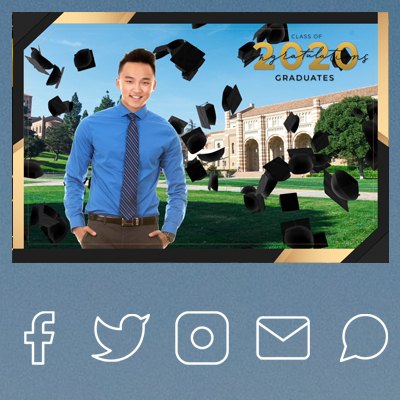
Share to Facebook. Twitter, Instagram, Email, or Text.
Customize your site design and URL for each event.
Track shares, collect emails, and information.

Choose from our menu of digital props or add your own.


Virtual Booth is billed on a per site basis. Pricing is based on your selected Background Removal Option, as well as the Duration that your site is active (determined by Start and End dates), and in the case of AI Background Removal, the Number of Photos as well. Below is a breakdown of these various options and their associated pricing.
No, but you can create one and test it. 10 free test uploads and all contents uploaded prior to the event start date will be watermarked. You can view the testing clause here.
It depends on your event configuration and the duration of your event. Please see pricing information here
Depending on the type of graphic, each has a different size recommendation. Please see our Virtual Booth Graphic Creation Tutorial.
Yes it does. It does not support boomerang GIFs or animated person. Only background and overlay. Learn how to create an animated GIF by viewing our Virtual Booth Graphic Creation Tutorial.
Yes! There are no specific limits.
Yes you can. You can add the overlay within your graphic creation. If you don’t want to have a background, simply don’t upload one and upload only an overlay during your graphic creation. Learn how by viewing our Virtual Booth Graphic Creation Tutorial.
A virtual booth site can only be active for a maximum of 30 days by default, that is inclusive of your start and end date of your event. If you want it to run longer than 30 days, you’d need to contact us – [email protected] or 323.473.4897.
Yes! Virtual Booth supports SmugMug integration, which allows you to collect photos and GIFs in your smugmug account and embed the gallery on your Virtual Booth site. You can see how to import your images to a SmugMug gallery here. You can see how to embed your SmugMug Gallery on your Virtual Booth site here.
Yes, you can. Your virtual booth’s event link is already configured to be used as an embedded link. You can use this code <iframe title=”NameOfYourEvent” src=”PasteYourVirtualBoothLinkHere” ></iframe > to embed a virtual booth event on any site you want.
Virtual Booth allows guests to upload JPG/JPEG or PNG image files.
Yes! You can up have all images upload to your personal SmugMug account or you can contact tech support to assist you with retrieving them from our servers.
Yes, you can. This can be directly configured within your event.
Virtual Booth is entirely web based and only needs your web browser (on desktop or mobile). No other software is required. You can pair Virtual Booth with Muse Mosaic using a free 3rd party tool and have your digital Mosaic stream live to your Virtual Booth site.

Go Shawty, It’s your Birthday
You will need a free Photo Party Upload account to access Virtual Booth. Once you’ve created your account, return to this page to complete the sign up process.
Already set up on Photo Party Upload? Watch this short video on how to get started.
Fill in your details and we’ll get back to you in no time.
Access your download either by the checking email you used during checkout or by accessing the Downloads section of the “My Account” page.