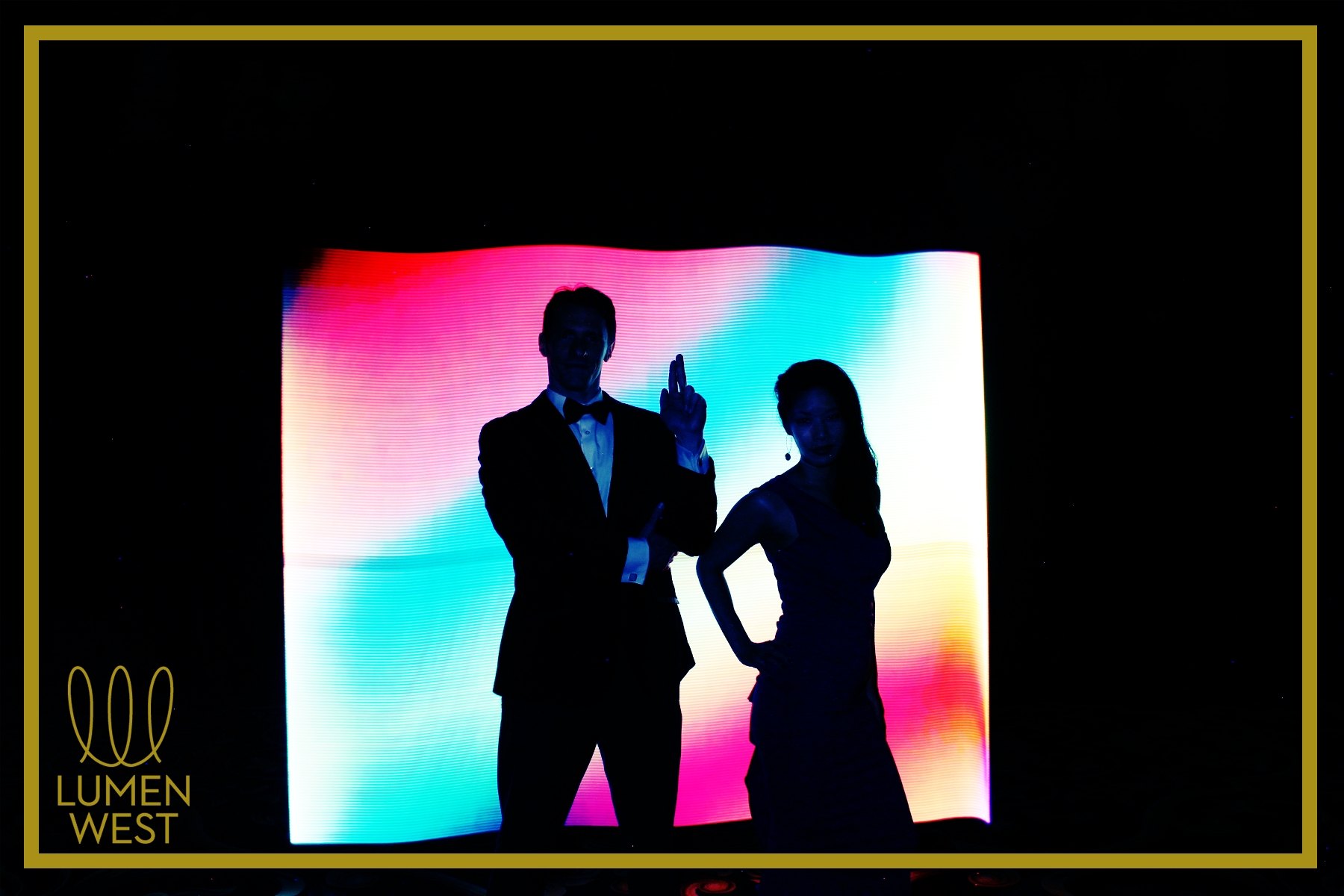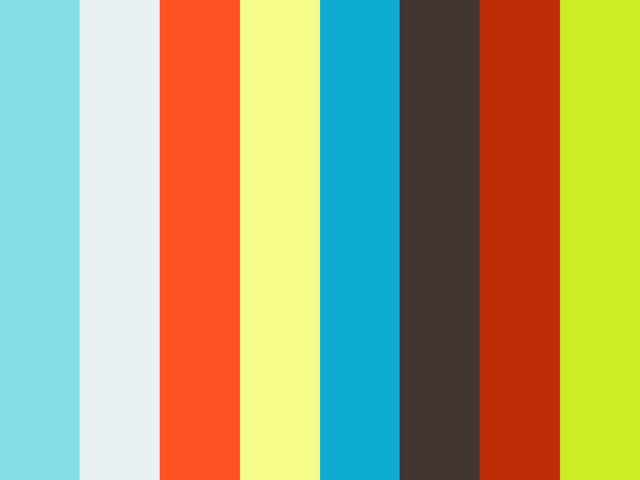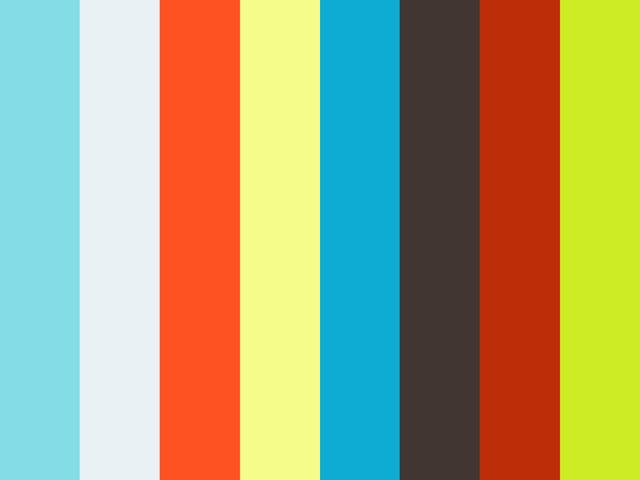FEATURE-RICH PHOTO BOOTH SOFTWARE
for pros. by pros.
PHOTO BOOTH UPLOAD IS THE INDUSTRY’S MOST FEATURE-RICH PHOTO BOOTH SOFTWARE, PERFECTING THE STANDARD BOOTH TECHNOLOGY WHILE DEVELOPING THE LATEST INNOVATIONS IN PHOTO ENTERTAINMENT.
PHOTO BOOTH UPLOAD IS DEVELOPED IN HOUSE BY OUR TEAM OF SOFTWARE ENGINEERS AND EXPERIENCED PHOTOGRAPHERS IN THE PHOTO ENTERTAINMENT INDUSTRY.

GREEN SCREEN PHOTO & VIDEO
From Slow Motion Video to a client’s logo, you can load an unlimited number of custom backgrounds and let the guest select their own environment! And with our “Smart Placement Technology,” every photo is picture perfect.

ANIMATED GIF
Create multi-frame photo animations with green screen backgrounds, custom logos, and instant uploading to Facebook, Twitter, and Email.

LIGHT PAINTING
Using Photo Booth Upload and our custom light painting tools, guests can draw in mid-air with light and see their creation come to life in real time. The final product is branded and can be printed and uploaded instantly to social media.

AR FX
NEW! Augmented Reality effects for your photos, videos, and gifs! These 3D digital props are capable of face tracking. Choose from a vast selection or create your own.

SLOW MOTION
Our Photo Booth Upload records 5 second video clips of your guests dancing, jumping, throwing confetti, and shooting off streamers then instantly transforms them into ultra slow-motion videos, easily uploaded onsite to Email, Facebook, text message, or Twitter.

MORPHING
Morph your face into your friend’s face or any celebrity, animal, or even cartoon character with this feature! Add music, branding, and green screen before sharing it to social media!

VIRTUAL REALITY
Virtual Reality is a premium upgrade that allows you to insert guests into environments that are 3D and 360 degrees. See samples below

GLITCH
Make any photo, GIF, and video pop with this retro VHS distortion

FILTERS
Add the perfect finishing touch to any photo, gif, or video with our filters! More advanced users can integrate Photoshop Actions to create custom filter effects!

SOCIAL MEDIA
Instantly share photos to Facebook, Twitter, Instagram, Text Message, Email, or Print them!

FREE UPDATES
Get free updates and upgrades on our basic features forever!
PHOTO BOOTH UPLOAD WAS THE FIRST TO INTEGRATE AN INSTANT VIRTUAL REALITY EXPERIENCE. USING OUR GREEN SCREEN TECHNOLOGY, YOU CAN INSERT A GUEST INTO AN ENVIRONMENT THAT IS BOTH 3D AND 360 DEGREES. THE FINAL PRODUCT CAN BE VIEWED IMMEDIATELY IN VIRTUAL REALITY GOGGLES IN 3D AND UPLOADED AS AN INTERACTIVE 360 ENVIRONMENT TO A BRANDED MICROSITE OR ON A FACEBOOK TIMELINE. THIS PREMIUM FEATURE CAN BE PURCHASED AS AN ADD-ON TO ANY NEW OR EXISTING LICENSE.
TECH SUPPORT IS PROVIDED 7 DAYS A WEEK FOR PHOTO BOOTH UPLOAD. GET ASSISTANCE LEARNING YOUR SOFTWARE OR TROUBLESHOOTING AN ISSUE WITH ONE OF OUR TRAINED SPECIALISTS.
John Iannelli – IANNELLI PHOTOGRAPHY
Patrick McMichael – DENON AND DOYLE ENTERTAINMENT
WE SUGGEST YOU USE ONLY THE BEST WHEN OPERATING PHOTO BOOTH UPLOAD. HERE’S OUR RECOMMENDATIONS FOR OPTIMAL PERFORMANCE.
- CANON DSLR
- WEBCAM
- WINDOWS 10 64 BIT PC
- i7 PROCESSOR
- 4GB RAM
HAVE QUESTIONS? GET ANSWERS NOW! SEARCH FOR YOUR ANSWERS BELOW BY TYPING IN THE KEYWORDS YOU’RE LOOKING FOR. IF YOU CAN’T FIND WHAT YOU NEED, CONTACT OUR TEAM AT 323-473-4893.
-
What hardware do I need to run Photo Booth Upload (PBU)?
For PBU, you need a camera and a computer.Camera specs:Any Canon DSLR and/or Windows compatible webcam will do. Please remember that the quality of the camera will, of course, play a vital role in the quality of the final product.Computer Specs:The minimum required specs for PBU are an Intel Pentium G860 @ 3GHZ with 4 GB of RAM and Windows 7 x32.The recommended specs for Green Screen Video are an Intel Core i7 @ 3GHZ with 8 GB of RAM and Windows 10 x64.Our software is not compatible with Windows RT.
-
What do I need for Virtual reality?
For 3D photos you need a Canon DSLR, a 3D lens splitter, PBU and the Virtual Reality add on. For 2D 360 photos you do not need the 3D lens splitter. You can upgrade your PBU license from Event Manager.
-
Do you support Apple products (iMac, Macbook, etc.)?
PBU is Windows only at this time. iPad sharing is supported using Photo Party Upload Kiosk.
-
How much do software updates cost?
Updates are free for the duration of the license purchased… That means free updates for life if you purchase the lifetime license.
-
How long is the license valid for?
Your license duration depends on the length purchased. Flexible options vary from weekly, to annual, and lifetime.
-
Is support included?
Free tech support is available 7 days a week via phone and email. Tutorials are available on Support.laphotoparty.com
-
What is Photo Party Upload (PPU)?
Photo Party Upload (PPU) is a powerful tool that lets your guests post their photos, GIFs, and videos to email, Facebook, Twitter, SMS, and Instagram directly from your photo booth or from a nearby tablet. Photo Party Upload (PPU) can also collect valuable user data and statistics that you can access in real time from any computer. Click here to learn more about Photo Party Upload (PPU) and the associated costs.
-
How does Photo Party Upload (PPU) work with Photo Booth Upload (PBU)?
Photo Party Upload (PPU) integrates seamlessly with Photo Booth Upload (PBU) to handle all of the social media sharing at events. Photo Booth Upload (PBU) is the software that allows your booth to take the coolest photos (Green Screen, Morph, Gif, and more). Photo Party Upload (PPU) allows the guest to take those images and share them on social media from your booth or wirelessly from iPads and tablets.
-
How much does Photo Party Upload (PPU) cost?
We have multiple plans to suit your business.
Basic- $0.10 Per Upload
Pro -$30 Per Event
Advanced – $300 per Month
Business- $2500 Per Year -
Why do I need to pay for Photo Party Upload (PPU) if I am already buying Photo Booth Upload (PBU)?
We believe in creating partners instead of customers. When you become a Photo Party Upload user, your success is linked to our success. We have every incentive to make sure you are out working at events and doing uploads as much as possible and with the best technology available so that you can out compete your competition. Since we get paid by you when you are out working events and doing uploads, we have every incentive to make sure to give you the best tech support in the industry and to help you, our partner, to be on the cutting edge of photo marketing and entertainment. We got your back!
-
Do I have to use Photo Party Upload (PPU) with Photo Booth Upload (PBU)?
Yes.
-
If my photo booth computer breaks down, can I move my Photo Booth Upload (PBU) license to a different computer?
Yes, we can deactivate the license on your old photo booth computer and activate the license on another booth.
-
Does Photo Party Upload work with other photo booth programs?
Yes, PPU watches a user-defined set of folders for photos on the Windows system running the PC helper application.